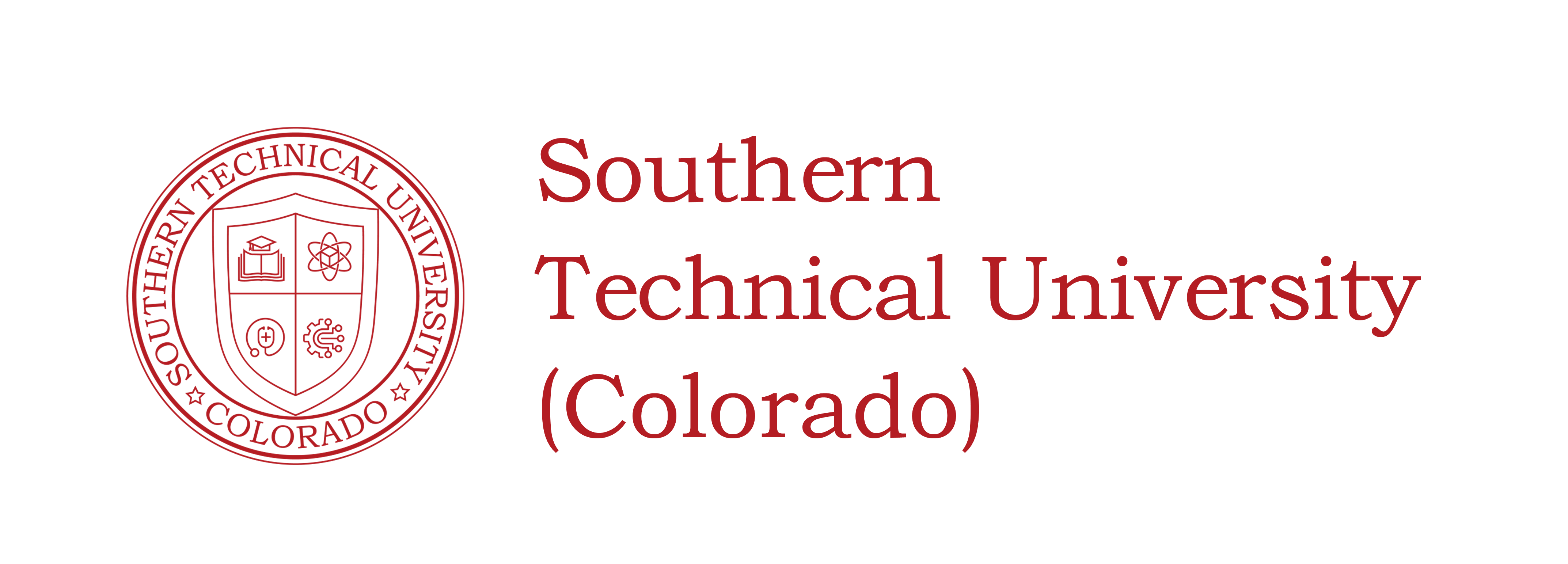

All teachers and students:
With the efforts of our school's data and information management center, the school has reached a comprehensive strategic cooperation agreement with Microsoft, allowing students and staff to upgrade the Office365 Education Edition A1 to A1P permanent permissions. It is hereby decided that the original account migration and upgrade will be carried out successively from July 10, 2022 to July 20, 2022. During this period, it will be carried out in three phases.
During migration, upgrade, or there is a possibility that data will not be preserved. Faculty (departments), campuses, and directly affiliated (affiliated) institutions, staff and students are requested to back up in advance; we apologize for any inconvenience caused.
If you choose not to participate in the migration, upgrade the faculty and students who continue to use the original account, please log in to osTicket :: Agent Login (Southern Technical University) to fill in the application or contact the Data and Information Management Center directly to request the preservation of the original account.
hereby notified.
Data and Information Center
July 05, 2022
Kind tips:
There may be many problems in the migration and upgrade of the original account, such as duplicate user names, emails cannot be sent or received successfully due to the security settings of the mailbox, the user is required to reset the password, or the two-step verification binding prompt appears again. In order to solve the above problems, please contact the Data and Information Management Center directly: doc@stu.edu.eu.
1: This upgrade is a full-featured version of Office365 Education, which supports activation of Microsoft Office on Windows and MacOSX (supports 5 simultaneous installations), and supports Office365 logging in to the Internet, IOS, and Android APP for seamless office work.
2: In view of the control of the number of accounts, if you no longer use the account, please click "Delete" account, which is convenient for new staff and students to apply for use; repeated applications or multiple accounts under the same staff and student ID are prohibited.
3: Activation process:
(1) View the notice of phased migration and upgrade plan;
(2) System notification waiting for the completion of migration and upgrade;
(3) Re-login to the account (the original ID and password remain unchanged);
(4) Check the authorization license;
(5) Download and activate Microsoft Office or IOS and Android APPs on Windows and MacOSX according to Microsoft's official guidelines;
(6) Connect to the Internet for activation;
(7) Faculty or students who require the educational version of Windows 10/11, please contact the Data and Information Management Center to request activation support: doc@stu.edu.eu.
4: This upgrade is limited to faculty members and students of various colleges (departments), campuses and directly affiliated foreign (dispatched) institutions (alumni, trainees, and distance students are not included in this plan).
5: Faculty and students will simultaneously obtain a cloud disk of 5TB permanent space in OneDrive (Microsoft cloud disk) (uploading, downloading or sharing should strictly abide by the relevant laws and regulations on network security in the country (border) where the college (department) and campus are located. , do not abuse).